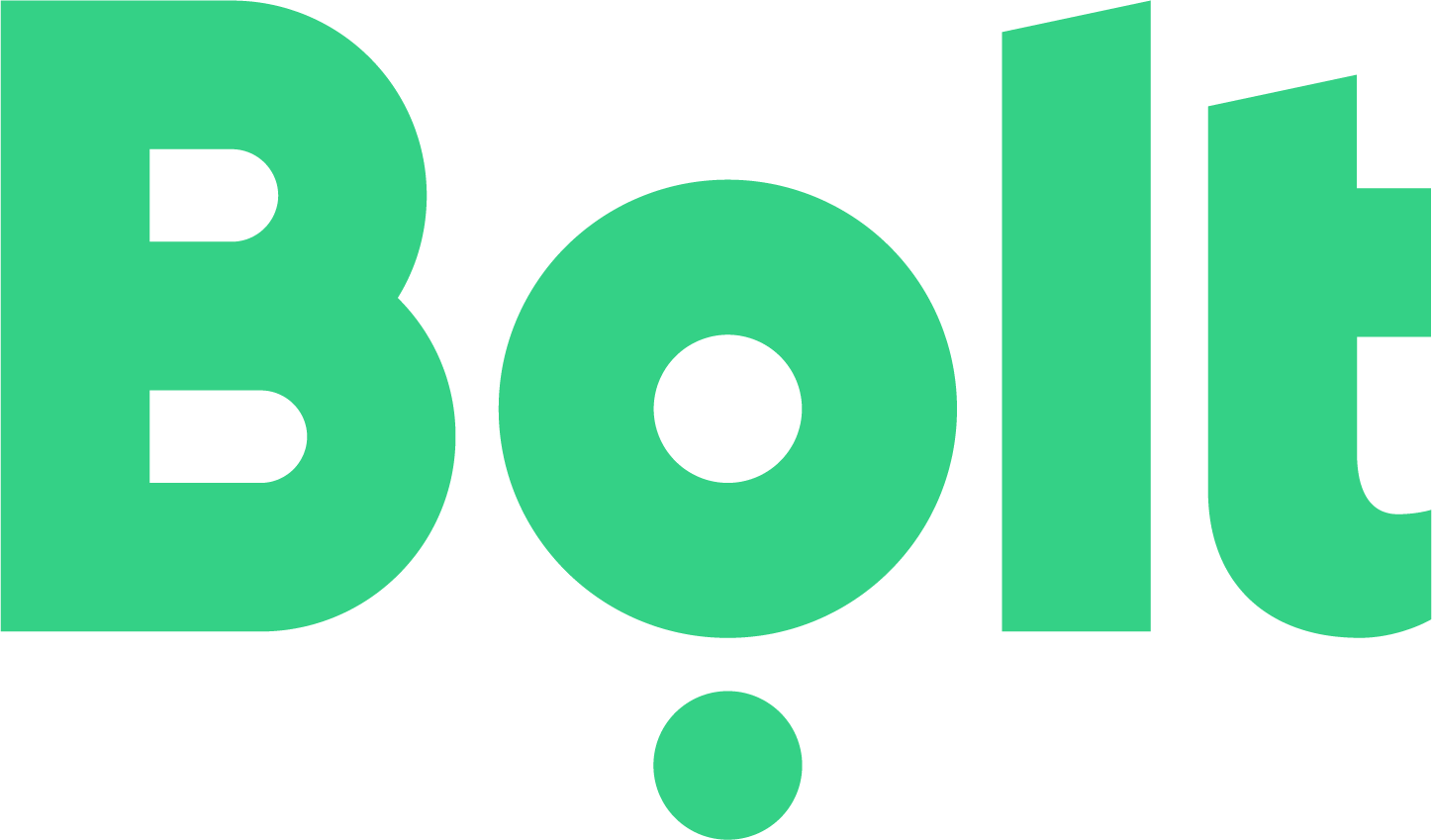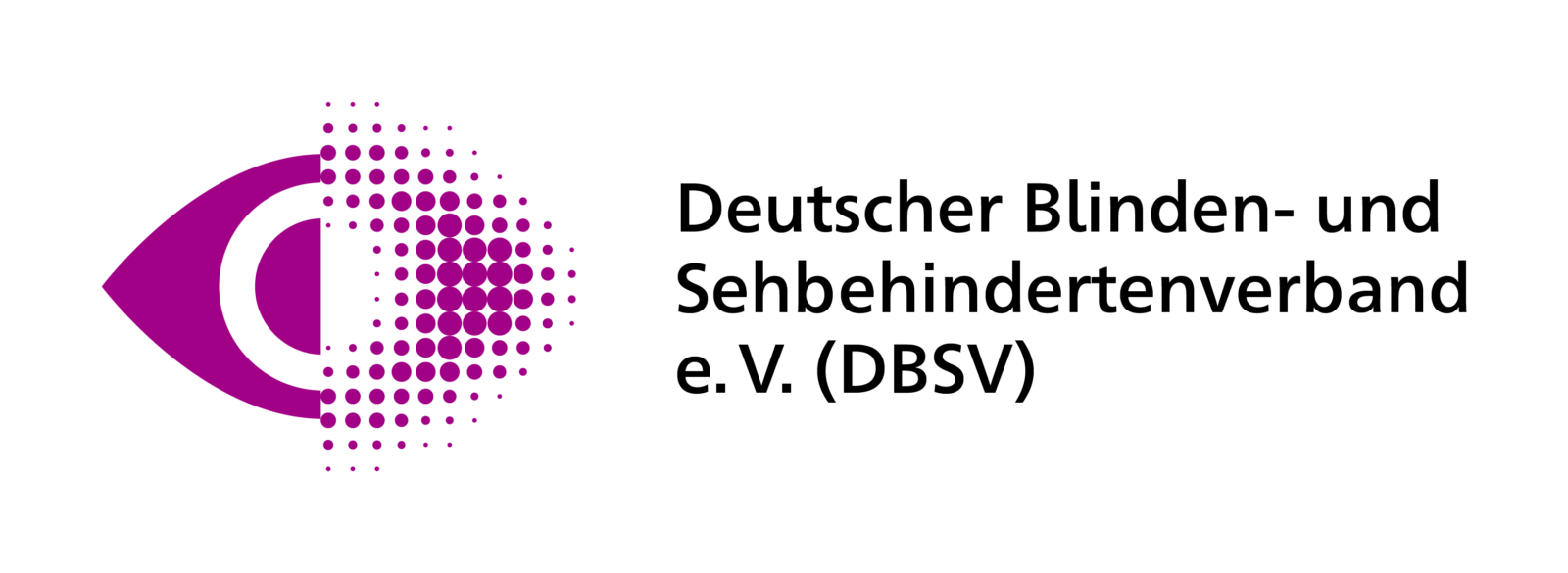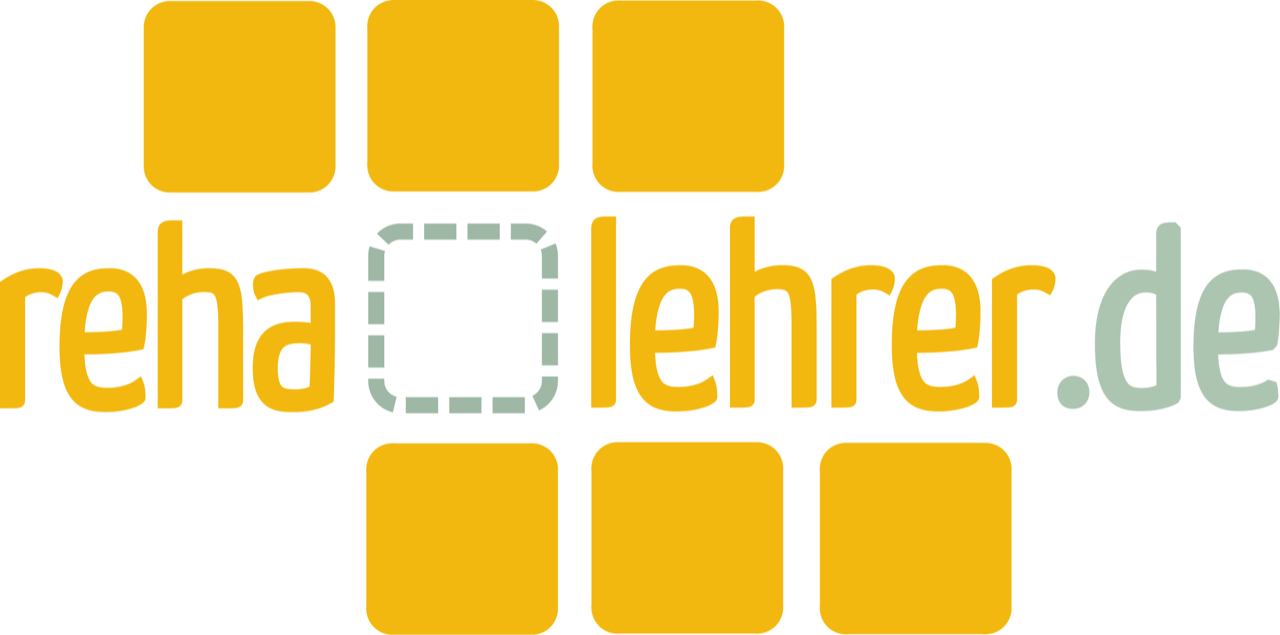LOC.id App Support
Notice: Currently, the additional function "E-Scooter" of the LOC.id app is only available for Apple devices. This function will be activated for Android devices shortly.
Basic installation of the LOC.id app:
1. Open the App "App-Store".
2. Enter the words RTB or LOCID in the search or open the this link on your iPhone.
3. Click on the "Install" button next to the app.
4. Follow the instructions on the screen.
5. When you open the app for the first time: Answer Yes to the question for Bluetooth. For Location authorisation, select the answer "Always" or "Allow with app usage".
NOTE: If necessary, the location authorisation must be set to "Always" in the settings of the smartphone:
-> iPhone settings
-> "LOC.id"
-> Localisation -> Always
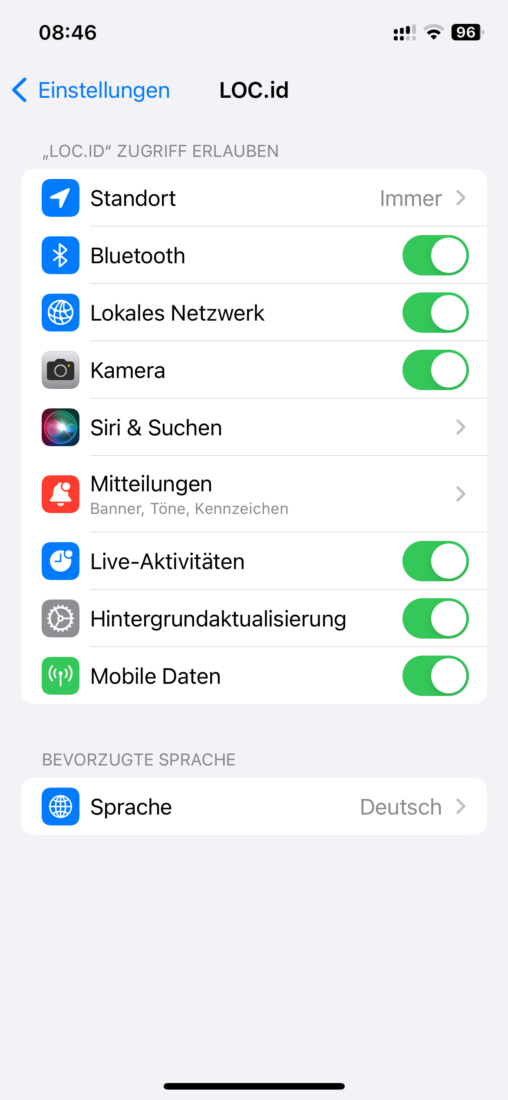
Unlock authorization functions (E-scooter,....)
For some functions of the LOC.id app, you need authorization access. This is only available to authorized users after appropriate proof of need.
To obtain authorization please send an email to info@sms-start.de with your proof (severely disabled ID, certificate for the blind, etc.) as a photo directly or contact us by phone via Hotline.
Create user account
1. Open the LOC.id app.
2. Click on the Account button.
3. If neccessary, log in with your email account via the button or alternatively with your Apple ID.
Benutzeraccount löschen
Hinweis: Nach dem Löschen des Accounts werden alle persönlichen Daten und Berechtigungen gelöscht.
Android
- Öffnen Sie die LOC.id-App.
- Klicken Sie unten auf die Schaltfläche "Konto".
- Falls notwendig, melden Sie sich mit Ihrem Account über die Schaltfläche "Einloggen" an
- Drücken Sie die Schaltfläche "Delete Account"
iOS
- Öffnen Sie die LOC.id-App.
- Klicken Sie unten auf die Schaltfläche "Account".
- Falls notwendig, melden Sie sich mit Ihrem Account über die Schaltfläche "Einloggen" an
- Öffnen Sie das Untermenü "Account-Details"
- Drücken Sie die Schaltfläche "Account löschen"
Falls du keinen Zugriff auf die LOC.id-Apps hast, kannst du uns gerne per E-Mail oder telefonisch kontaktieren und deine Account-Löschung beantragen.
General notes
LOC.id is intended for personal and private use. For this purpose, the app establishes a wireless connection to LOC.id-compatible infrastructure devices. For some applications, in addition to communication, a distance determination between app user and device is necessary. For this purpose, the smartphone should be worn on the front of the body if possible. To ensure proper functionality, it should be avoided to put the smartphone in a backpack. The use of a smartphone case can affect the Bluetooth range.
LOC.id does not replace training in orientation and mobility, nor the safe use of a blind cane or other necessary aids. The acoustic signals and information provided by the LOC.id app and compatible devices must be interpreted with reasonable care and in each case in the context of the situations on site. The ultimate responsibility remains with the user at all times.