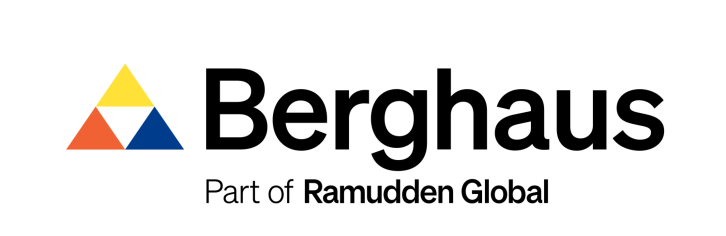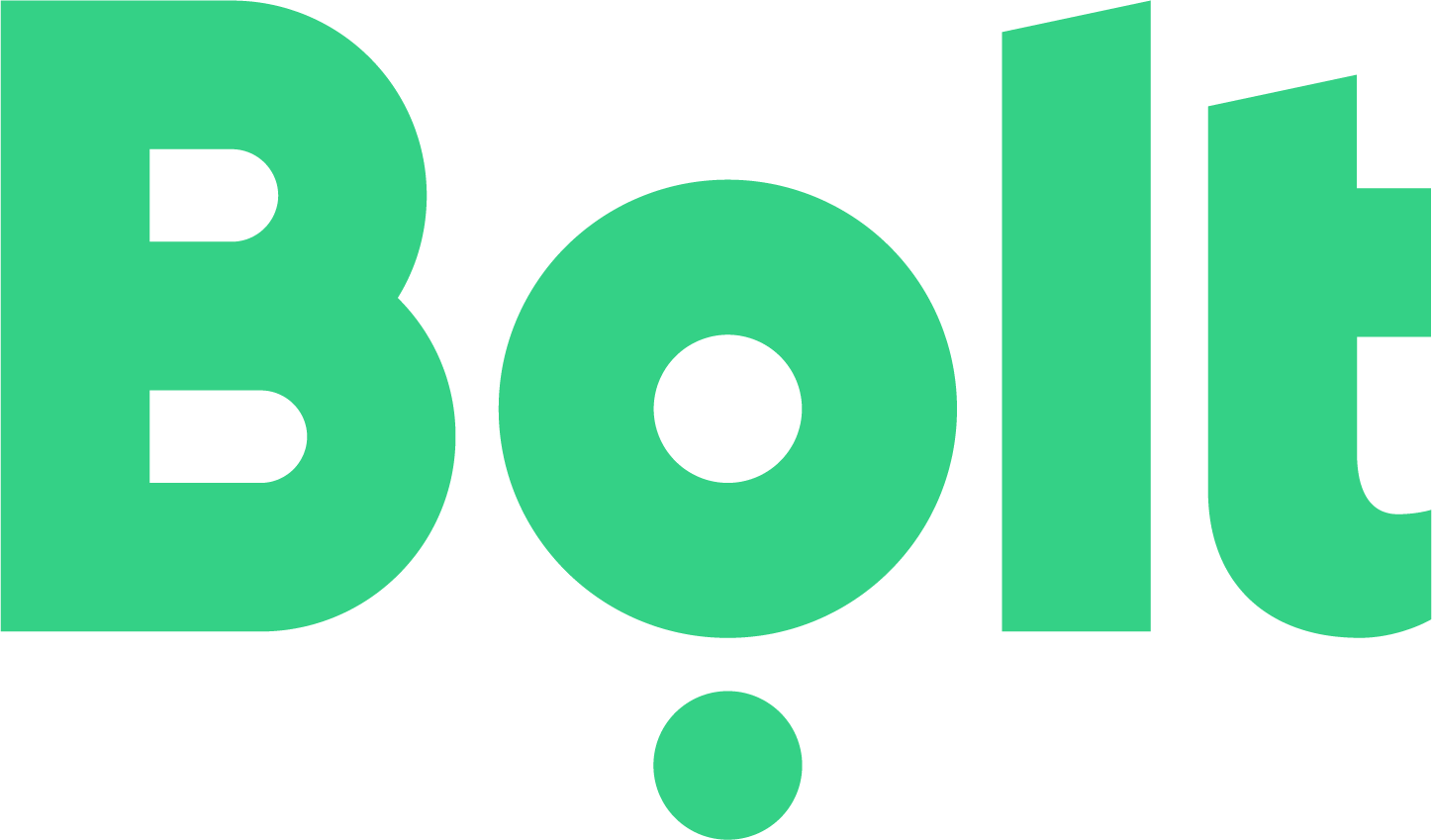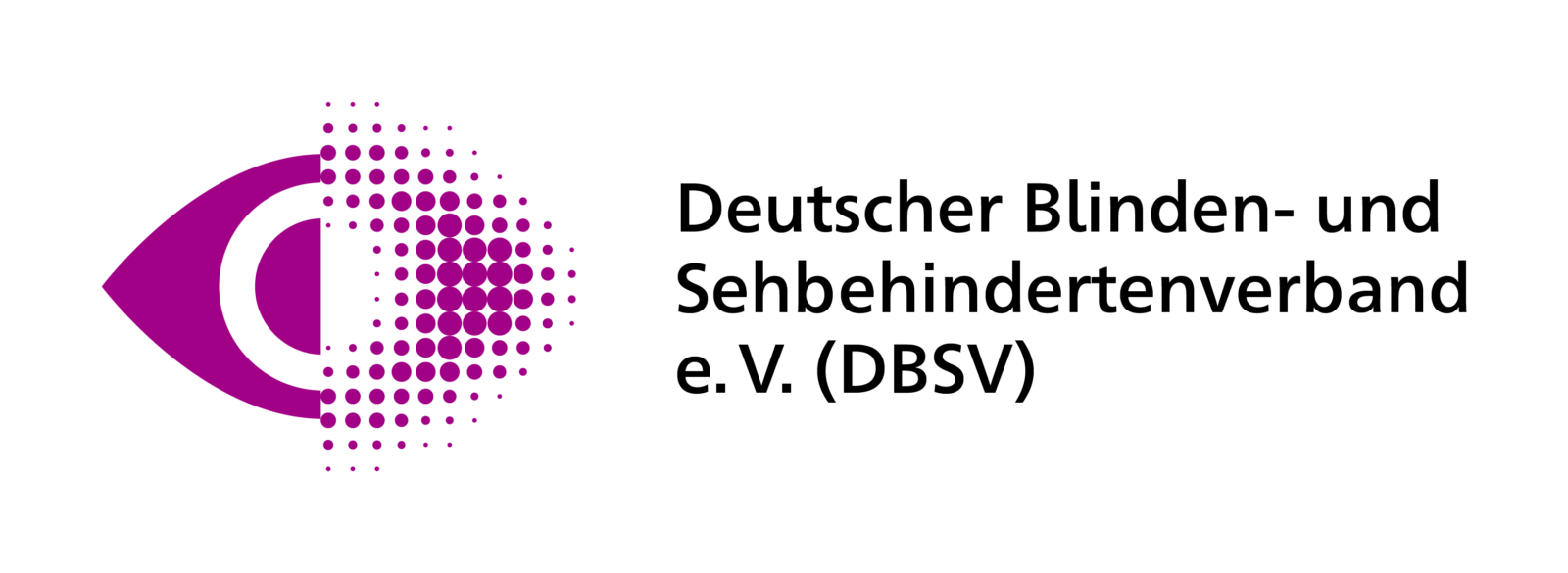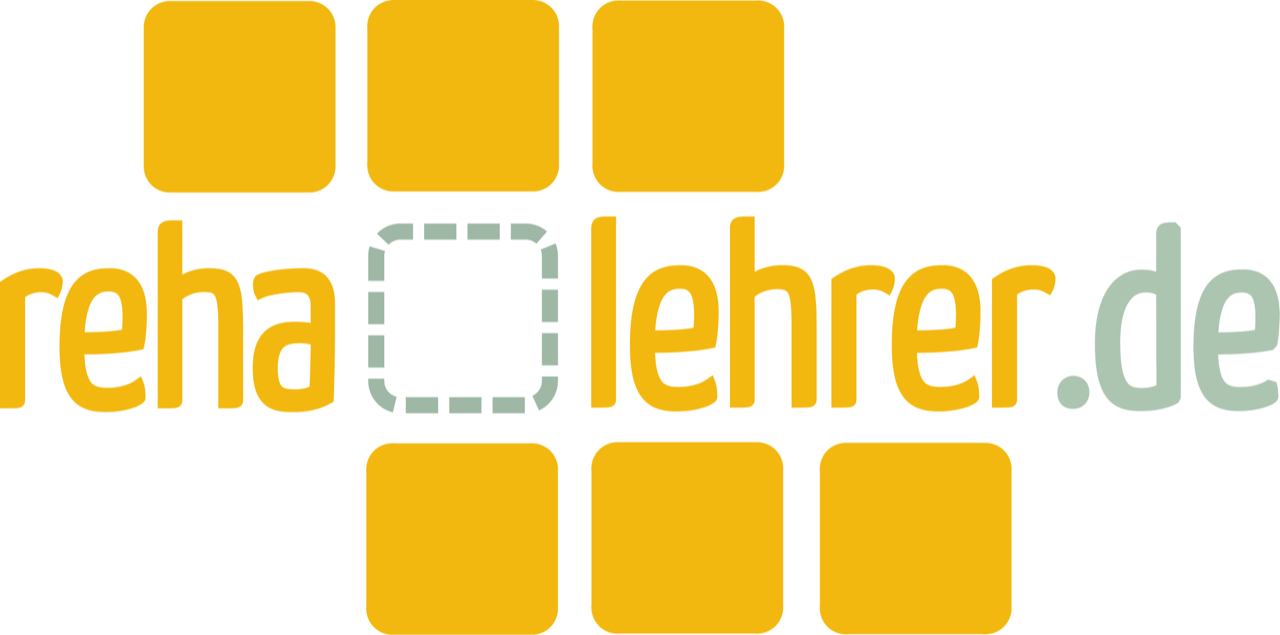LOC.id App Support
Basic installation of the LOC.id app for iOS and Android:
1. Open the "App-Store" with Apple devices or "Google Play" with Android devices.
2. Enter the words RTB or LOCID in the search or open "LOC.id für iOS", for Android open "LOC.id für Android"on your smartphone.
3. Click on the "Install" button next to the app.
4. Follow the instructions on the screen.
5. When you open the app for the first time: Answer Yes to the question for Bluetooth. For Location authorisation, select the answer "Always" or "Allow with app usage".
NOTE: If necessary, the location authorisation must be set to "Always" in the settings of the smartphone:
Apple
-> iPhone settings
-> Apps -> "LOC.id"
-> Localisation -> Always
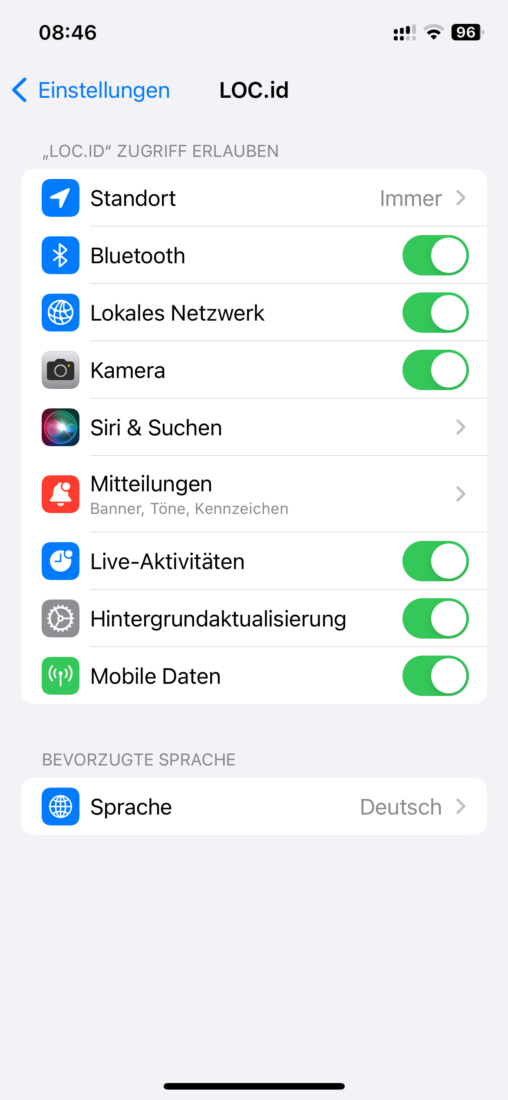
Android
-> settings
-> App permissions
-> LOC.id -> Localisation-> Always
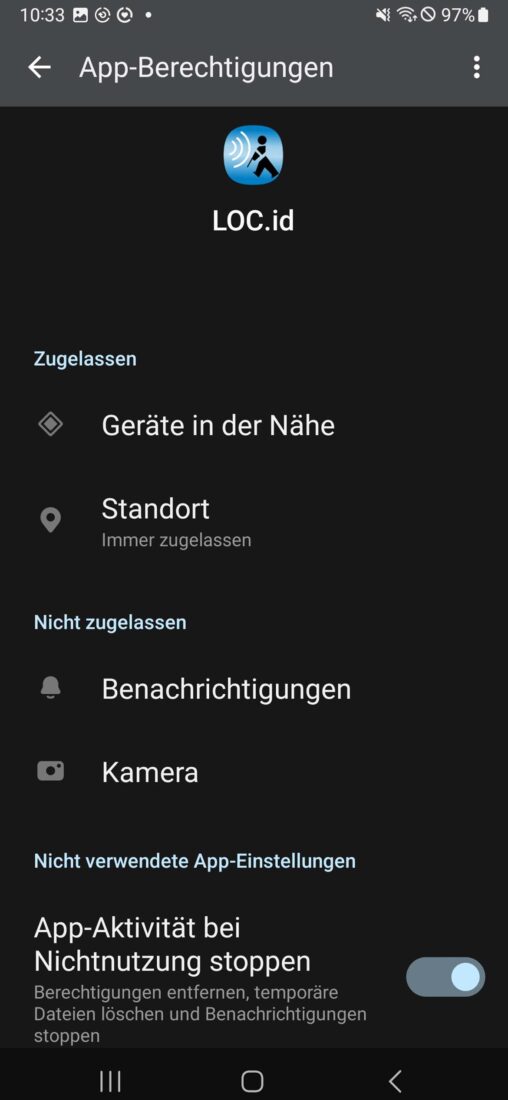
Create a user account
1. Open the LOC.id app.
2. Change to tab "Account"
3. Sign in with your e-mail account or with your Apple ID.
Unlock authorizations
You need special authorizations for some functions of the LOC.id app. These are only available to authorized users who require them. This requirement can be verified by uploading the relevant documents in the app. For Apple devices, simply click on the “Send document” button in the “Account” tab. Unfortunately, this function is not yet available for Android devices.
Alternatively you can send us an email to info@sms-start.de with your proof as a photo or PDF. Possible proofs are Your official disabled person's pass with the mark G, aG, Bl; your official parking permit for disabled persons; a notice of assessment recognizing a severe disability; a confirmation from your teacher for orientation and mobility.
We are also happy to advise you by phone via the Hotline.
Delete user account
Notice: After deleting the account, all personal data and authorizations will be deleted.
Android
- Open the LOC.id app.
- 2. Click on the Account button.
- 3. If neccessary, log in with your account via the button "log in".
- Press the button "Delete Account".
iOS
- Open the LOC.id app.
- Change to register "Account".
- 3. If neccessary, log in with your account via the button "log in".
- Open the submenu "Account details".
- Press the button "Delete Account".
If you do not have access to the LOC.id app, you can contact us via e-mail or phone and initiate your account deletion.
General notes
LOC.id is intended for personal and private use. For this purpose, the app establishes a wireless connection to LOC.id-compatible infrastructure devices. For some applications, in addition to communication, a distance determination between app user and device is necessary. For this purpose, the smartphone should be worn on the front of the body if possible. To ensure proper functionality, it should be avoided to put the smartphone in a backpack. The use of a smartphone case can affect the Bluetooth range.
LOC.id does not replace training in orientation and mobility, nor the safe use of a blind cane or other necessary aids. The acoustic signals and information provided by the LOC.id app and compatible devices must be interpreted with reasonable care and in each case in the context of the situations on site. The ultimate responsibility remains with the user at all times.
Information on the LOC.id app privacy policy and the use of location data can be found here.